Start here to learn everything you need to know about Showit websites; Differences between Showit and Squarespace; Why choose Showit over WordPress; How Wix compares to Showit; When to hire a Showit website designer;
If you’ve landed here, it’s probably because you’re either starting a website or building one.
And you’re likely researching the differences among the major platforms like WordPress, Squarespace and Wix. But did you know that there’s another platform that has the power of WordPress combined with the useability of Squarespace… and it’s called Showit.
In this post I’m going to explain everything you need to know about Showit, and why you’re going to want to launch your own Showit website!
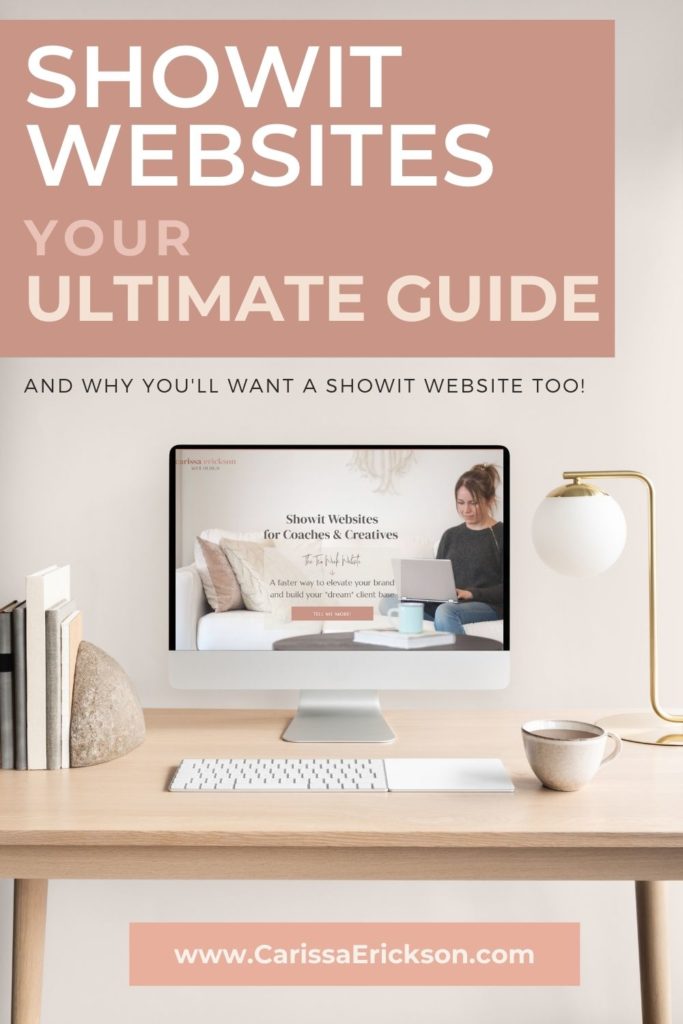
What is Showit?
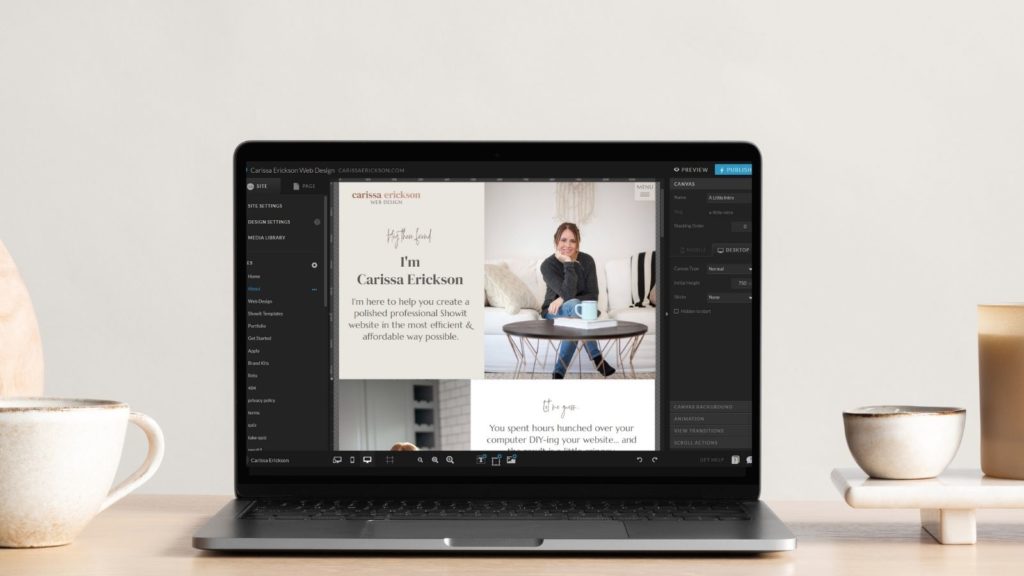
Showit is a website builder made for creative entrepreneurs. With Showit, you get complete creative freedom, and it’s also intuitive to use and easy to learn – perfect for creatives whose least favorite thing is struggling with complicated and confusing tech!
Compared to other website platforms like Squarespace or Wix, Showit never constrains your creativity with boxes, boundaries, or pre-set sizes, colors, and fonts.
You can drag and drop your content exactly where you want it on a page and customize every single element to make your website uniquely your own. If you’ve ever been frustrated by trying to force your creative design into a template that doesn’t live up to your vision… you’ll LOVE Showit.
And the best part – you can do yourself without a single line of code – no more hiring a designer to make quick edits like swapping out a photo or changing the size of a font on your website!
Top 5 things I love about Showit websites

I’m obsessed with Showit and I recommend it to all my clients. And let’s be real – there are WAY more than 5 things I love about Showit. If you want an even more extensive list… check out this article: 17 reasons to choose a Showit website.
But for now – here’s my top 5:
1. Showit websites give you total creative freedom
I love designing websites for creatives, and one thing I know for sure – you are unique, and you want your website to be a reflection of your brand, your values, and your vibe. Showit websites are perfect for you because you get complete creative control over your design and you can customize everything.
Design freedom is one of the big advantages of Showit over template-based website builders like Squarespace and Wix. You don’t have to deal with content blocks. Simply place elements exactly where you want them on the page, and then change colors, fonts, and styles as much as you want. You never have to worry about your website looking the same as someone else’s.
2. It’s easy to update your own Showit website
Showit’s simple drag and drop website builder is super easy to use. And you never need to use code. You can learn to use Showit in an afternoon. If you’ve ever created a design in Canva or Photoshop, you’ll feel right at home in Showit.
I’ve heard so many stories from clients who are stuck hiring a designer to make even the smallest changes to their websites – like swapping a photo or changing a font. I love that when I turn over a new website to a client, they can make those changes for themselves, whenever they need to. No special tech skills required!
3. Showit websites connect to WordPress blogs
Your Showit website connects to your WordPress blog, and they work hand in hand to give you the SEO power of WordPress with the easy to use design features of Showit.
I know soooo many people who are struggling with their WordPress website right now! You love the SEO capabilities of WordPress, but feel like you need a computer science degree to make any edits or updates.
Here’s how blogging works with Showit websites:
I design the blog pages in Showit – which means your blog can be as gorgeous and custom as the rest of your website. And then simply connect to your WordPress blog in the background. All of the technical WordPress details are taken care of by Showit! And you can be sure your Showit site will have great SEO to help you show up in Google searches.
One more thing – if you already have a WordPress blog, the Showit team will move it to your new Showit website for you! 🙌
4. Showit gives you complete control over you mobile website design
It’s more important than ever to have a responsive and well optimized mobile website. That might be the only place your visitors even see it!
Unfortunately, there are still a lot of cringy mobile websites out there – why do I still find websites on my phone that have headlines overlapping faces, fonts that are too tiny to read, and annoying pop ups I can’t get rid of?
With Showit you design your mobile website independently from your desktop site. You can hide sections and features that don’t translate well to the smaller screen, or you can completely change the layout to make it more appealing. You have total design control over your Showit mobile website – so you can be sure that your visitors will have an amazing experience, even from their phone.
5. Create premium websites on a budget with Showit templates
Showit websites are the way to go if you want a super high quality website. But what if you’re on a tight budget? If your business is new, you might not be able to invest in a super fancy custom design yet. No problem! You can create your website with a premium Showit template.
Showit templates are designed by specialized Showit designers, and are a great way to launch a designer-quality website on a smaller budget. Because you can customize everything (colors, fonts, photos) you never have to worry about it looking generic or the same as someone else’s site. Showit templates are a great option for a designer website on a budget!
How does Showit compare to other website builders?
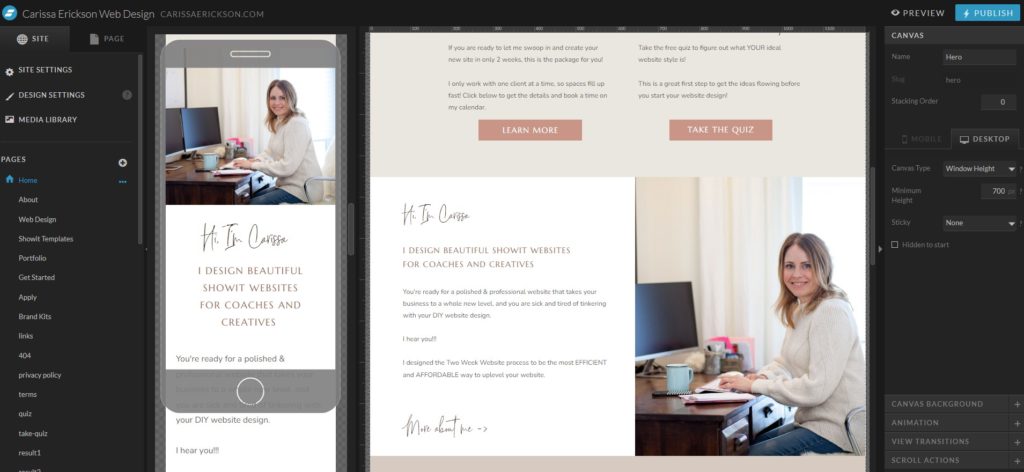
If you’re in the market for a new website, you’ll want to know how Showit compares to the other popular website builders. This section is a quick breakdown of the main differences between Showit and Squarespace, WordPress and Wix.
Admittedly, I’m a bit of a tech nerd and I love trying new things, so I’ve experimented with all of the popular website platforms (like Squarespace, Wix, and WordPress).
Fun fact – I started my web design business as a Squarespace designer! Let me tell you why I switched to Showit and why I’ve never looked back.
Showit vs Squarespace
Showit and Squarespace are both drag and drop website builders, and they both host your website for you. I’ve designed client sites on both platforms, and here’s the exact reason that I chose to stick with Showit:
Showit gives you complete creative control in an intuitive, easy to learn design platform. Squarespace forces you to design within blocks that hold different types of content.
Because of the Squarespace block cconcept, you can’t just position elements where you want them on the page. I used to spend hours and hours in Squarespace trying to make sure the text on a full screen image didn’t land directly on someone’s face!
I also found that the more creative I wanted to be with Squarespace (or other website builders), the more code I had to write. Ugh. What a pain. With Showit, I never write a single line of code and every website I design is unique and one-of-a-kind.
As a client, the last thing you want is to deal with custom code! When I hand over a Showit site, my clients are usually surprised by how easy it is to make quick edits and update their own website without hiring someone to do it for them.
One more thing – the pricing between Showit and Squarespace is almost identical.
- Squarespace – $12 up to $40 per month
- Showit – $19 up to $34 per month
The bottom line? Showit is the platform that makes it easy to achieve the design that you really want, without being constrained by boxes or style settings (and you never have to write code!)
Showit vs WordPress
WordPress is a powerful website and blogging platform, and it’s the absolute best when it comes to SEO.
The problem with WordPress? It’s technically challenging and not very user friendly. I’ve heard so many stories from my clients about having to hire a designer to change something as basic as the font size on their wordpress websites.
One of the most amazing things about Showit is how user-friendly it is. If you can use Canva, I guarantee you can learn to update your Showit website!
But wait – you’ve probably heard that Showit and WordPress are somehow connected. They are connected through the blog part of your Showit website. You design your website and your blog with Showit, and then you connect a WordPress blog to your design! This means that you get the usability and creative freedom of the Showit design platform PLUS the SEO power of a WordPress blog. It also means that if you ever need help, even with your blog, the Showit support team takes care of you. Win win win!
My recommendation: Stay away from WordPress unless you are super comfortable with tech and troubleshooting. If you want the power of WordPress SEO and you value an easy-to-use platform, Showit is a better choice!
Showit vs Wix
Like Showit and Squarespace, Wix is another website builder that also hosts your website.
Full transparency – I’ve never designed a client site in Wix. Here’s why…
Wix is marketed mainly to beginners and new business owners, and is popular because it’s an all-in-one platform that offers lower starting price-points than the other platforms. (I’d stay away from the free plan, as Wix displays ads on your website and you don’t get to use your own domain.)
Wix pricing is confusing. There are a bunch of levels and you have to pay extra to add certain features. Depending on your choices, you may end up paying more per month for Wix than you do for a Showit website.
One of the known downsides to Wix is that it’s not very SEO friendly. That’s a big problem – if your SEO sucks, it’s hard for people to find your website! Even though Wix has made improvements in this area over the years, it still doesn’t come close to the SEO power of the Showit and WordPress combo.
Another issue to watch out for is that Wix is notoriously difficult to migrate away from. In fact, once you choose a template, you can’t even switch your content to a different one within Wix! Many new entrepreneurs that start with Wix are shocked to find out that when they want to upgrade to a new platform, the only way to migrate their blog is to move their blog posts manually one by one!!! Yikes. In comparison, it’s easy to move your blog over to Showit from both Squarespace and WordPress – the Showit team does it for you!
My opinion on Wix: It can work as a starter site if you want an all-in-one solution on a tight budget. But be aware of the SEO limitations, and remember that it may be difficult to move to a more premium website platform (like Showit) as your business grows!
How to get started with your own Showit Website

By now you’re probably convinced that Showit is an amazing website platform, and you might be wondering what the next steps are. Getting started with Showit is easy:
1. Sign up for a Showit account
You can try Showit for free for 2 weeks, and then you’ll choose one of three account levels:
- Showit – no blog
- Showit + basic blog – you get a WordPress blog with a set of pre installed popular plugins
- Showit + advanced blog – you get a WordPress blog and you can use all custom plugins for WordPress
2. Choose a Showit website template
You have a few options when it comes to Showit website templates:
- Don’t bother with a template and start with a blank slate! This is NOT my recommended option… There’s nothing worse than staring at a blank page, and unless you have some design experience it can be tricky to start from scratch and build out an entire website.
- Use a free Showit template. Remember that no matter what you start with, you have complete creative control – you can customize every single element! Just look for an overall structure that makes sense for your website.
- Purchase a premium Showit template. Many designers offer customizable premium Showit templates (including me!) Premium Showit templates range in price from around $250 to over $1000. Again, choose a template that makes sense for your business and then customize it to make it your own.
3. Add your own photos and copy
Add your photos and copy to your new website. If you purchase one of my templates, you get a step-by-step course that walks you through the process so you can learn Showit as you go and launch your site in the most efficient way possible!
4. Connect your domain
Don’t worry – the Showit customer support team helps you with this step.
5. Publish your Showit website
Get ready for the compliments and clients to start rolling in when you share your polished and professional new Showit website!
Should you hire a Showit website designer?

There are a lot of good reasons to work with a specialized Showit designer. Even if you’re a creative person and love design. Even if you’re techy and love to figure things out on your own.
I wrote another article all about how to know if you should use a Showit template or hire a Showit designer. CLICK HERE to read it.
These are three signs that working with a Showit designer is the best choice for you:
1. You’re short on time
When you’re building your business there’s always a point where you are better off staying in your zone of genius, rather than spending your time learning how to design a new website.
If this is you, I can help – I have a super efficient Two Week Website process. I’d love to work with you! Check it out HERE.
2. You don’t want to do it
I totally get it. Many of my clients would rather do anything else in their business than tackle their own website design project.
Let me do the hard work for you! I’ll create your custom website, and then teach you everything you need to know to make simple edits and updates to your website going forward.
3. You know a professionally designed website will help your business grow
Your business is taking off and you’re ready for a major website upgrade. Now’s the time for a professional designer to swoop in and give you the high-quality, premium website that can grow with your business to the next level.
FAQ’s
Both Showit and Squarespace are drag and drop website builders that also host your website. The main difference is that Showit allows you to have total control over your design – you can position elements exactly where you want them on a page, and you can customize everything. Squarespace uses content blocks to constrain your designs, and while you can customize some parts of your design, you can’t change many of the elements without writing custom CSS code.
Showit is a stand alone website builder that also hosts your website. The way that Showit is connected to WordPress through it’s blog. You design your website and blog pages on the Showit platform and then connect it directly to your WordPress blog. Showit makes it easy to design a beautiful website with a WordPress blog, without any tech headaches!
Showit connects to the WordPress blogging platform. You get the powerful WordPress SEO capabilities with the unlimited design freedom of the Showit website design platform.
Yes! Showit is great for SEO. Because Showit connects to your WordPress blog, you get all the benefits of WordPress SEO. The Showit website builder also includes tools to optimize your pages and content for SEO.
Showit has a variety of free and premium templates to use as a starting point for your website. Every template is completely customizable to suit your brand. Premium templates are created by Showit website designers and are a great way to get a high-quality designer site website without the price tag of a custom design.
